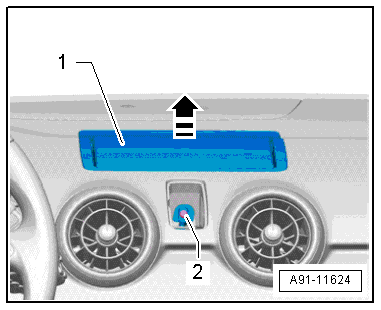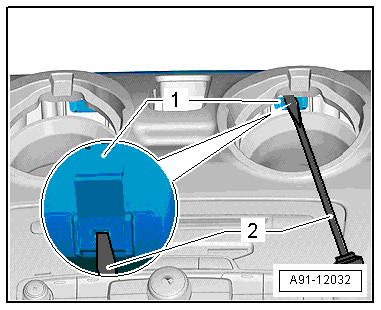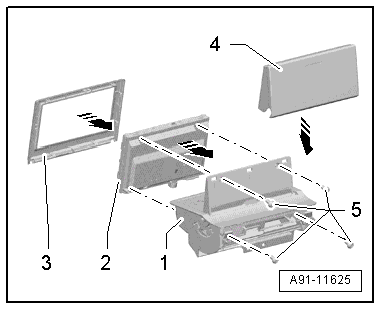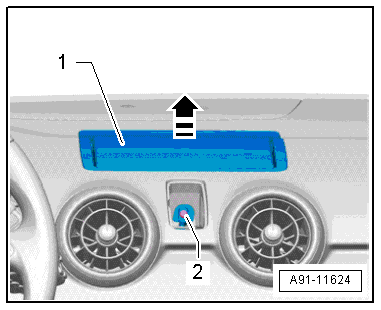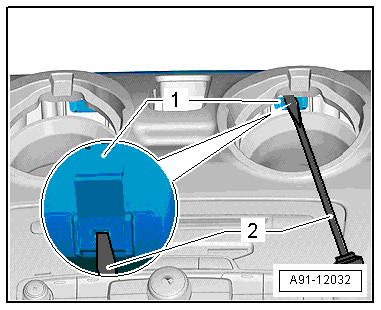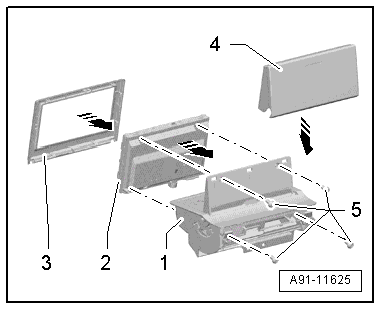| Removing and installing display |
| Display unit for front information display and operating unit control unit -J685- (display) is located in dash panel (centre). |
| The display and the display kinematics carrier are combined in a single unit and can only be removed together. After removing the unit, proceed with removing the display from the display kinematics carrier. |
| –
| Switch off ignition and all electrical equipment and remove ignition key. |
|
|
|